Hey Fellow Educators!
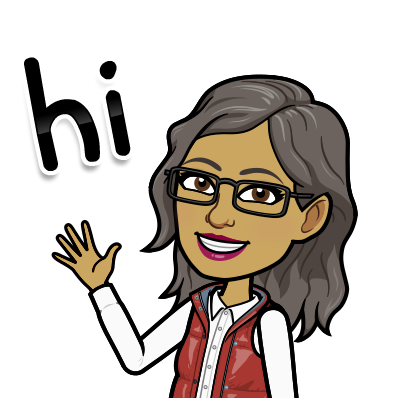 I had first discovered Flubaroo in 2015!! I shared what was then an amazing tool with my colleagues, but discovered soon that it was too limited for the subject that I teach, History and Social Science. I kept trying it for a while, but it didn't win me over...
I had first discovered Flubaroo in 2015!! I shared what was then an amazing tool with my colleagues, but discovered soon that it was too limited for the subject that I teach, History and Social Science. I kept trying it for a while, but it didn't win me over...
But recently, I rediscovered it, and boy was I surprised. Pleasantly so, if I may add.
Find out why!
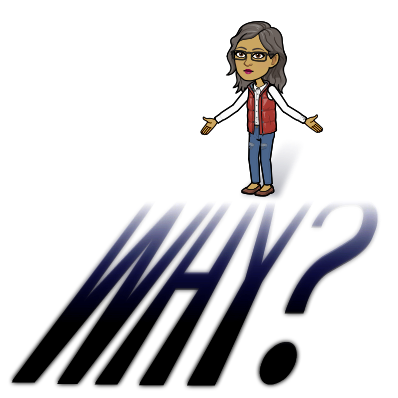
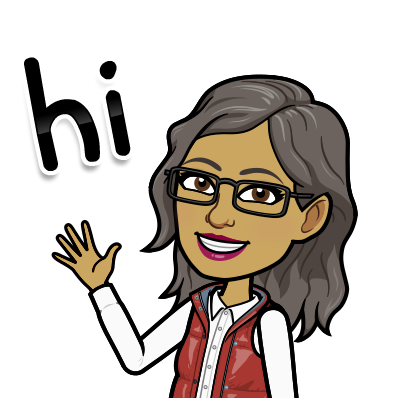
But recently, I rediscovered it, and boy was I surprised. Pleasantly so, if I may add.
Find out why!
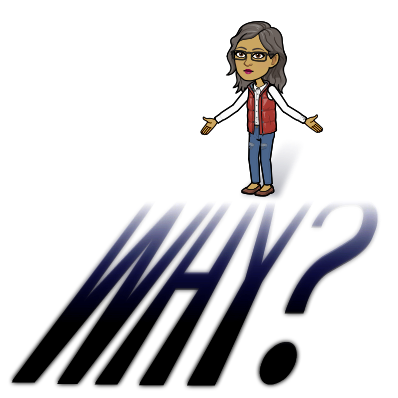
What is Flubaroo?
Flubaroo is an Add-On for Google Sheets spreadsheets that will automatically grade student responses to formative assessment submitted through a Google Form. You can share the results with students in multiple ways. And as an educator you can view the student data in multiple ways to understand their performance in a given assessment.
What all can you do with Flubaroo?
- You can give Digital Badges and Stickers to your students
- You can send standardised or individual student feedback.
- Set up multiple correct answers
- Give partial credits
This is only the beginning!
Ready to Start?
1. Open the spreadsheet where your Google Forms responses have been saved.
2. In the Menu Bar click on Add-Ons Menu
3. From the drop-down click on Get Add-Ons
4. Select Flubaroo from the list
5. Install
6. Give the requisite permissions
7. You are ready to start!
For more detailed tutorials click on the links below:
Be a SMART Educator!
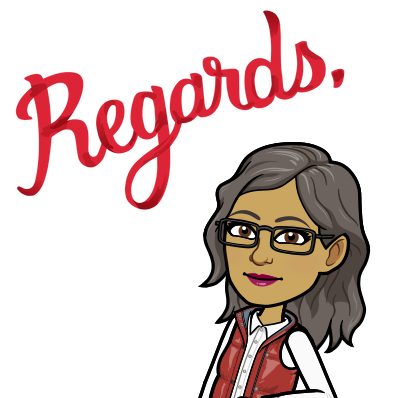
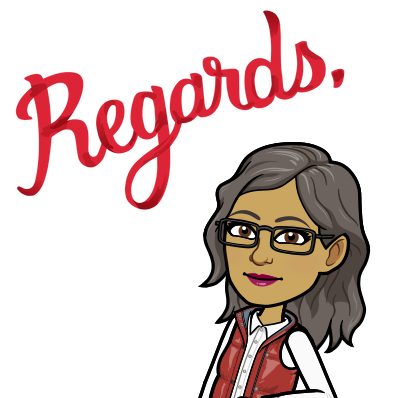
Sanchita Ghosh


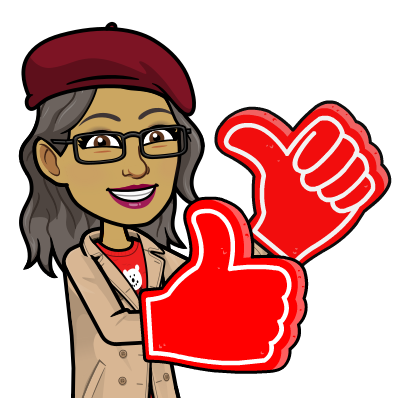

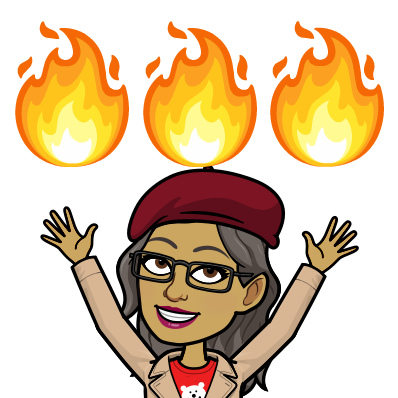
No comments:
Post a Comment