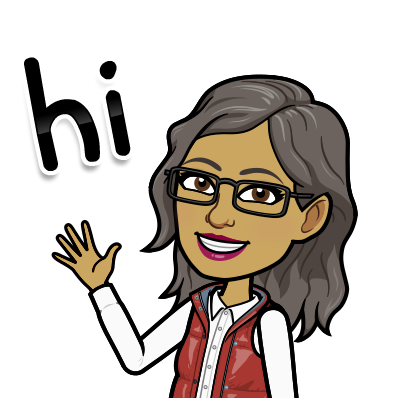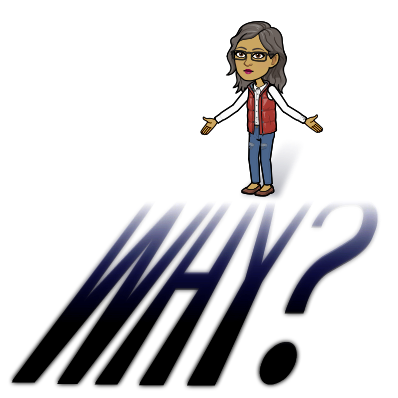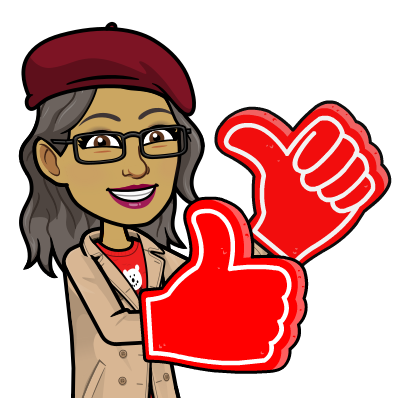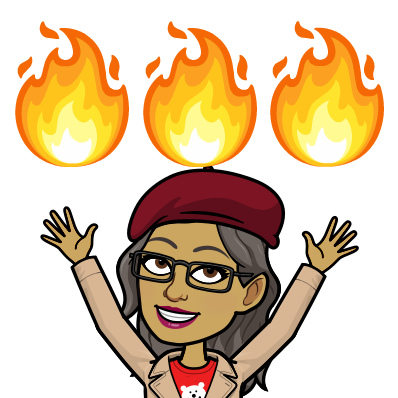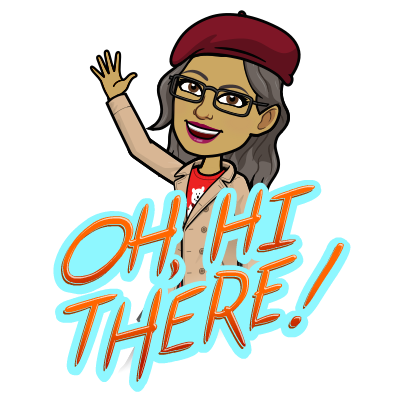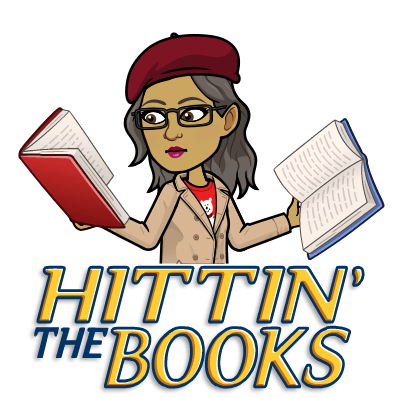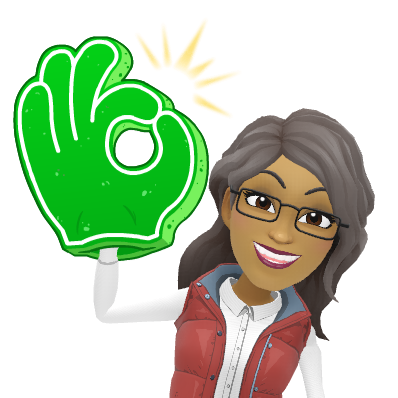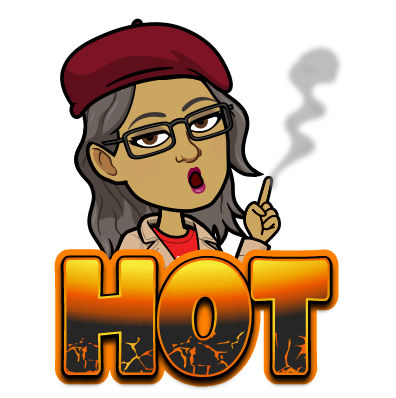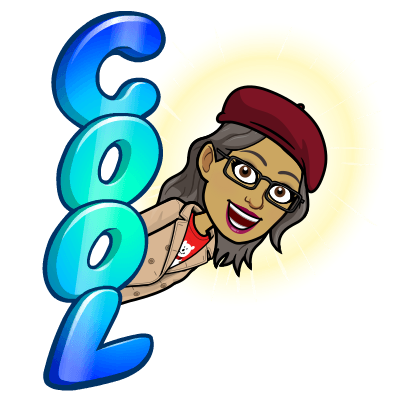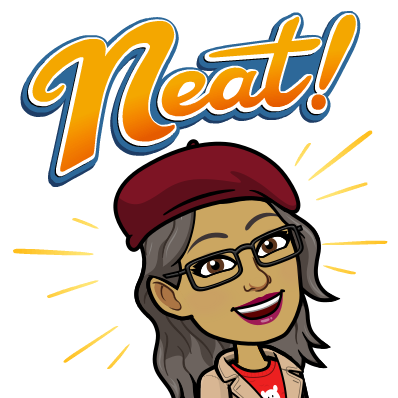Hi Everyone!
Its been rolled out a couple of months ago. Have you noticed it? I know many of you have. It is the Import Questions feature in Google Forms!
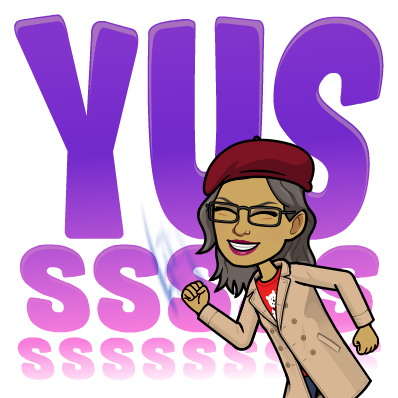
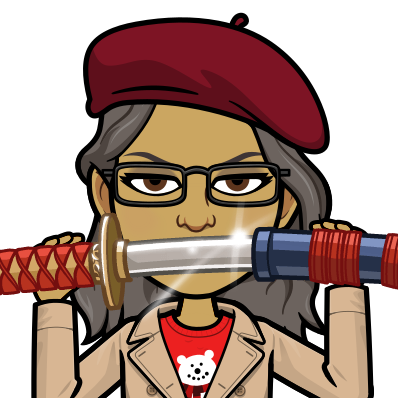
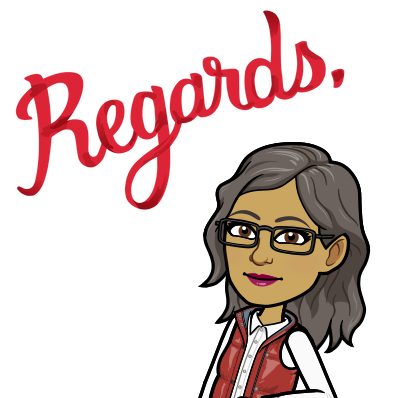
Its been rolled out a couple of months ago. Have you noticed it? I know many of you have. It is the Import Questions feature in Google Forms!

I use Google Forms.... A LOTTT!! And I often need to use questions that I have already made in previous forms. I had to retype or copy-paste the questions and options (in MCQ or Checkbox type) every time. It was tedious and annoying.

But now with the new IMPORT function within Google Forms, I can save a TON of time!
The process could not be easier!
1. Select the 2nd Option from the Floating Menu on the Right side of your screen.
2. Choose Which Form
3. Checkbox the Questions
Review
This new update is very useful if you want to pull in a few questions from a previous form, perhaps those where the students had not fared well. Or you simply want them to revisit those questions as they advance on to new topics.
Question Bank
This is my favourite! I create Master Forms for each Unit, where I keep adding questions as they come to me. Earlier, I had to laboriously copy-paste from the Master Form to the Form I administered to my students. Now all I have to do is check all the questions I want from the Master Form in one go! Don't share the the Master Form, but make multiple Forms in different permutations and combinations for your students!
Add your colleagues as collaborators to your Master Form and expand your Question Bank!
Be a SMART Educator